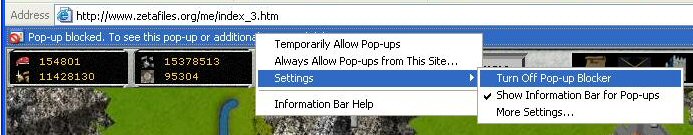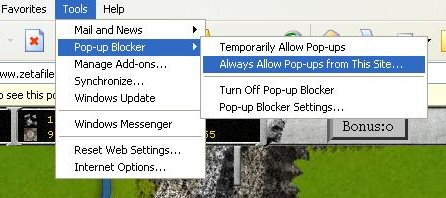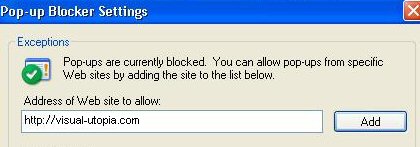Forums / Guides and Articles / Disabling popup stopper
| Disabling popup stopper | ||||
|---|---|---|---|---|
Eather allow popups the first time a popup is blocked, or go to internet settings and allow popups for visual-utopia.com
| ||||
how about firefox? wont work! | ||||
firefox is tools -> options -> web features -> uncheck "block
pop-ups" or use the button on the right to add http://visual-utopia.com to your "allowed" list | ||||
hey anyone know how to enable java scrips? | ||||
For Firefox: | ||||
If this doesn't work, simply go to account settings and disable "play the game in full screen". | ||||
For all those people who are wondering HOW you play the game.......work through the tutorial world, thats what its there for. For those people who the game won't work for a technical reason, read through some of the guides, they have answers for some of the common problems which people encounter. Stop posting that you "can't" play and do something about it............... | ||||
What about Opera? | ||||
| [Top] Pages: 1 | ||||
Forum bookmarks Reset views