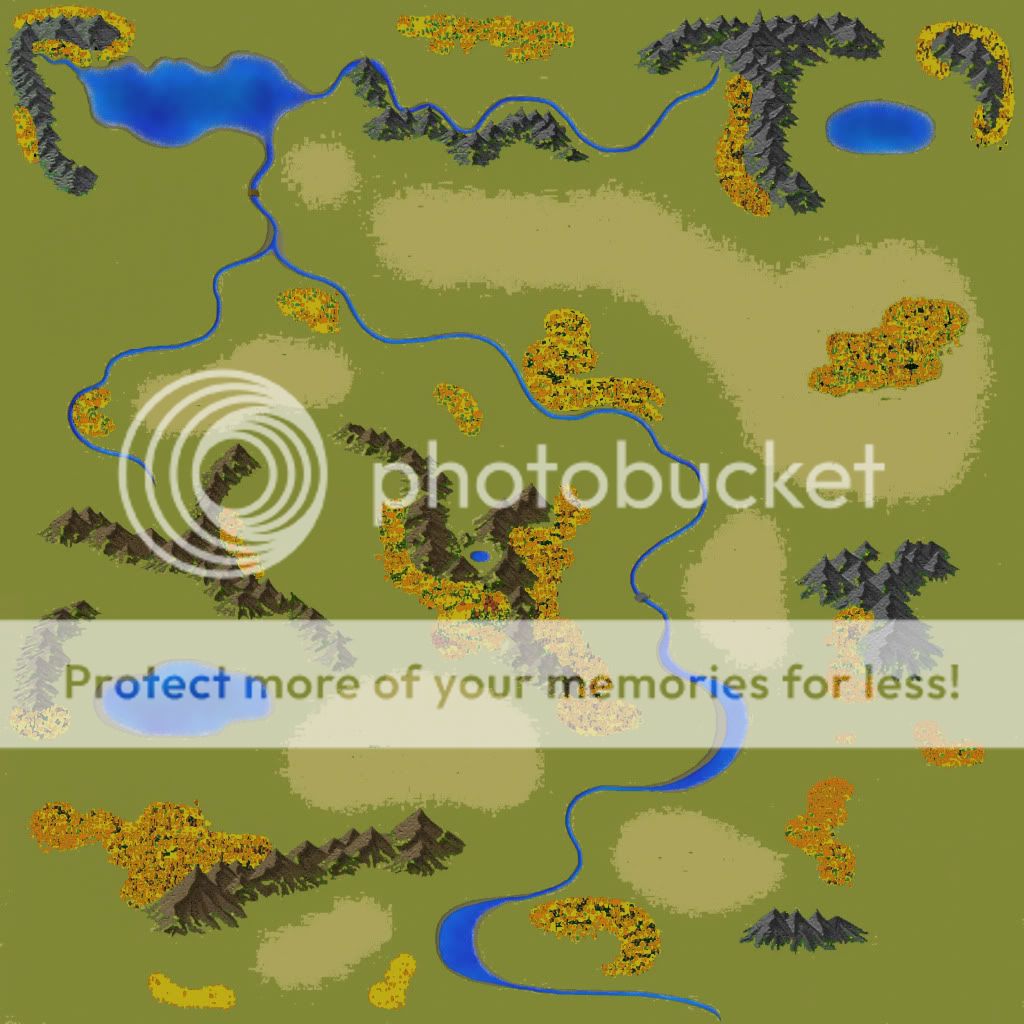Forums / Guides and Articles / Image Pack
| Image Pack | ||||
|---|---|---|---|---|
Unlike other games, the VU image pack is pretty straight-forward. You don't need to be a master scripter to make your own modifications for a bit of winter fun (or a bit of classic revival). To start, download the current graphics pack (http://web.telia.com/~u65009741/, click the imagepack.zip file and download to a location you can find it in). Inside should be a folder and several cursors and other documents. DON'T TOUCH THOSE OTHER DOCUMENTS UNLESS YOU KNOW WHAT YOU ARE DOING. The folder holds every picture needed in the game, including the maps. First, however, we need to link this up. Find the location of the graphics pack folder (extract the ziped folder's contents, then double-click the folder that appears.) copy the location of the folder and then go to your settings (the button up there ^) and type it in where it says graphics pack. Then click 'update image path' and it will now officially say that that folder holds the games' graphics. I advise you to check back every new era or update to download the new graphics pack, also, if a page is not displaying right, re-download and un-pack the graphics pack and set it up again. A word of caution: changing any graphical element of the game may seriously detract from gameplay. Be SURE you are doing what is both following the game rules and safe. If you mess it up too much, go to settings and type in http://web.telia.com/~u65009741/ in the box and then click 'update image path'. You can also click 'Reset'. Now, the fun begins. Use a program like Adobe Photoshop to work with the files. Make sure you have a spare copy of every file kept in an identical folder un-changed incase you make a mistake. That way, you don't have to re-download the graphics pack or anything. The map files will probably be the thing you play with most since they are probably the safest element of the game... make sure you only change the colors of the objects, do not insert objects if you can help it, and NEVER EVER resize the map. Also, make SURE you are saving the map under the same name and are not modifying the map improperly. If you mess somthing up, you'll have to re-download that file and clean up the mess. I made a nice new revival of the holiday spirit using a simple adaption of the current mantxmap.jpg file. It is pretty easy to go back and delete the changed file and paste in the original if I get tired of it, or make a new version based off of the original to replace it.
| ||||
Availible for download are two sample maps, to activate, move (that means cut and paste) the original mantxmap.jpg file out of the folder (but keep it somewhere safe) and download ONE of the two files into the folder, and change the name to manxmap (with no 3 at the end of the Autumn file). The seasons availible are winter and fall, both are very primitive, but should be ok enough for most people.
Autumn: http://i385.photobucket.com/albums/oo300/Imparus/manxmap3.jpg
Winter: http://i385.photobucket.com/albums/oo300/Imparus/manxmap.jpg
| ||||
Thanks for the update, Zeta. :) | ||||
| [Top] Pages: 1 | ||||
Forum bookmarks Reset views