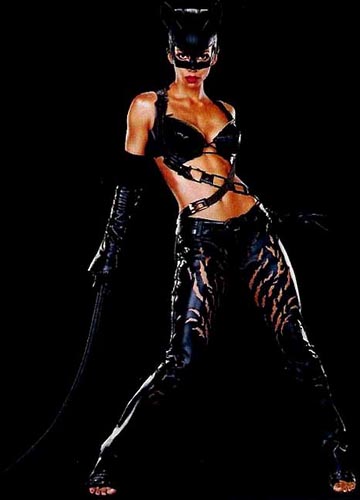| How you Can Put Pics In Vu |
Here is a step by step information to insert Pictures in Forums
Take a Snapshot of a
Windows
You can take a "snapshot" of a Windows computer screen, you can use this to take a Picture of where you like people to see certian area's in Vu
-
Step 1
Set up your computer to display the screen that you want to
capture. For example, if you want to take a picture of your Web site, go to Vu Page
-
Step 2
hit Shift (OR CTRL )& Print Screen ( beside Scr LK ) > This will Copy the entire Page
- Step 3
Open Paint Program ( or Notepad ) and then hit Ctrl V ( this will paste the image that you copied on to it ) then save to Desktop or folder Then Follow Step A" For Apple ComputersStep one:have the Browser open what you like to capture then click off to the side ( on the desktop ) but make sure the browser is still up.Step two:Press CTL & Shift & 4 / 3 ( 4 will allow you to adjust how big you want to capture the image and 3 will take a snapshot of the entire page ) Step A: Go To http://tinypic.comClick Browse and open the image you saved  Step B: Click on IMG Code for Forums & Message Boards Its highlighted in green in the image below  Step C: Copy the URL ( Example [IMG]http://i44.tinypic.com/33l1c3k.jpg[/IMG] ) then go to Visual-utopia.com forum ( or Kingdom Forum ) Step D: Click on the Image button ( highlighted Green Below ) and a pop-up should appear Paste the URL you just copied from tinypic.com into it MOST IMPORTANT!! DELETE THE [IMG] & [/IMG] FROM THE URL BEFORE POSTING [IMG]http://i40.tinypic.com/71o9at.jpg [/IMG] There you have it its not hard it may be a little much but its really not if you have any questions please feel free to ask me Good luck my friends
|
Thank you, this is very helpful. Now who knows how to draw on screenshots on a Mac?
|
You should have posted it in GUIDES & ARTICLES!
|
|
For windows xp, you don't need to touch cntr or shift. I just simply hit print screen then paste in paint. As with tinypic, just use the direct url link.
|
on a Mac ( Apple ) you simply press CTRL and 4 or 3 ( 4 allows you to adjust the image you want to capture, 3 will capture the entire Screen )
After that it will auto save it to the desktop then follow the steps A"
|
Mr.
Drug Addict
Report
01:58:47
Mar 19th 10 You should have posted it in GUIDES
& ARTICLES!
----
i wasnt sure really where to put this
|
|
Why not just use the "add image" option we already have on forum?
I always use that...
|
hmmm never seen that topic .. all that work for nothing i guess... buit mine is more explanitory and easier steps by steps
|
No I think your guide is very good :) It shows how to make screen shots, and the problem with this method I use is that some pictures are really large... so its better to resize pictures I agree :)
|
I worry for the intelligence of the VU community when people need to be told how to do basic computer functions. What next, how to turn it on?
|
Yes please how do you turn on this thing called a "computer"?
|
to turn on your Computer
Step 1:
Grab a Magnet and open up your computer's harddrive
Step 2:
Place the Magnet the magnet on the motherboard
there you go your Computer Will Be "turned On" =P
|
It's very simple Chaos Legna. Just follow the following easy steps. 1) Locate the box which is sitting in your room (this piece of shet is also known as a "computer" 2) Unplug all the wires and pick up the box. 3) Locate the nearest window and open it. 4) Throw the box outside the window. And there you go ;)
|
Princess Aisha
Report
05:41:10 Mar 19th 10
Why not just use the "add image" option we already have on forum?
I always use that...
_____________________________ When u clik "Add Image" u still have to enter a web URL, therefore u need to host the image on some free image hosting website first such as tinypic or photobucket.
|
"I worry for the intelligence of the VU community when people need to be told how to do basic computer functions. What next, how to turn it on?"
This
Also, why the fuck copy the one that uses shitty bbcode, only to delete it, as opposed to copying "direct link", which is all you need?
"buit mine is more explanitory and easier steps by steps"
I highly doubt there are any 10 year olds playing this game.
Utterly useless thread.
|
What crawled up your ass and died?
|
What led you to believe this was a useful thread? Perhaps you believe that the VU community is too incompetent to do a simple Google search (which apparently you had to resort to, lol) if they don't know how to ss?
|
Excuse me Ms. Cloud Strife, some of us aren't computer nerds and actually have lives outside of this game. Great thread Orrises!
|
lol i just found my old guide I made bout this too HERE
|
Thank you guys
I did not seen your thread before stewie nice work though
Cloud people has asked me quite a few times how to put images on Vu so i created this topic to inform them step by step
what is wrong with you seriously you have nothing better to do? you just look for arguments, get laid maybe you will cheer up a bit ;)
|
|
Cloud Strife you should just be quiet. This was meant to be a helpful thread to people whose computers aren't doing what they want them to, and to explain how to get them to cooperate, and you come and trash it. It was completely unnecessary and uncalled for.... Please get over yourself being smarter than everyone before you make fun of some "noobs" who can't post pictures. Thank you and have a nice day, that'll be $14.99.
|
| [Top] Pages: 1 |