Forums / Guides and Articles / City Sizes and Blockage Levels
| City Sizes and Blockage Levels | ||||
|---|---|---|---|---|
| 07:27:38 Feb 27th 23 - Nayoke the Kid (God Eros Please Cry): Updated city size guide/blockage guide with working images. *Note: if a city's max size is 6400 buildings it will not have level 3 blockage. Instead it will have level 2 blockage. Getting level 3 blockage with 6400 buildings will only happen with cities which have max sizes that are more than 6400 buildings. This rule applies to all blockage levels. *Tip: You can click, hold, and drag on the buildings of a city to get a ghost image of the city you can move around the screen, which might help determine where you want to place your scout to build a new city/blocker (picture at bottom of guide). On Chrome, another way to do this is to right click on cities > open image in a new tab > then save that page to your bookmarks bar. Save a bookmark for every city size (which you can do from this guide). Then when you need to, you just open a bookmark (blockage size 4 for example) click on the image and drag it over to the tab you have VU open on. You should then have a ghost image of a city with blockage level 4 you can drag around the screen. *For info on how to build cities more efficiently click here. 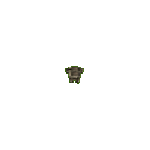 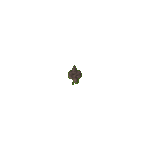 Level 2 (400-6399) or max of 6400 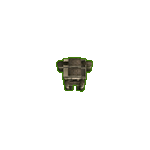 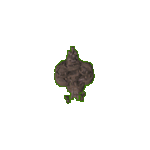 Level 3 (6400-14399) or max of 14400 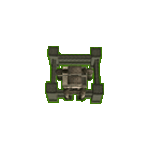 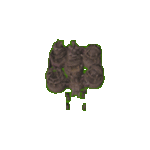 Level 4 (14400-25599) or max of 25600 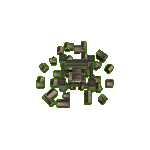 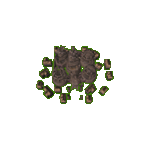 Level 5 (25600-39999) or max of 40000 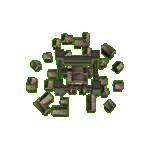 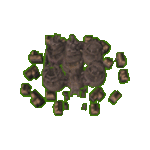 Level 6 (40000-57599) or max of 57600   Level 7 (57600-78399) or max of 78400  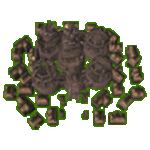 Level 8 (78400-90000 or 200k)   Example of click/hold/drag on city for ghost image  | ||||
| 15:35:44 Feb 27th 23 - Phat (Lord New Ideas): and since someone will ask, and I don't see it addressed above, the circles seen in the screen shot are where the terrain exists on the logic level of the map(can't cross those sections) It is a Chrome web extension built by Heroix, can be found here: edit: @ZeTa, you should consider adding the logic for target="_blank" for any links to resources not on the VU domain. It's a PITA to put it in via devtools (not like he will read this, but I'm trying) | ||||
| 03:39:48 Mar 12th 23 - Sable (Marquess Sable The Returned): How close does your city need to be to the circle? That bottom left city doesn't look like it would block. | ||||
| 04:08:44 Mar 12th 23 - Nayoke the Kid (Mr. Nayoke Forest Dweller): a safe bet would be to make sure it is close enough that the KD picture on an army (actual picture, not the dotted outline) takes up more space than there is between a terrain boundary and city border, but I'm not entirely sure tbh I believe that bottom-right city did block though | ||||
| 06:03:35 Mar 12th 23 - Sable (Marquess Sable The Returned): Dope. Thanks. Haven't played in years. The cities themselves have square hitboxes right? Even if they don't appear to? I can't remember but that seems vaguely familiar to me | ||||
| 06:53:58 Mar 14th 23 - Jack Daniels The drunk (Mr. Jack The Evil): Yes all cities have square hit boxes even though they look like circles | ||||
| 03:51:15 Jan 28th 24 - Phat (Lord Brunlend): Placing here, since someone regularly complained that they didnít use the chrome extension cause they donít use chrome. They use Firefox. So Iíve ported it to FF. Simple reverse engineered the chrome version from @Heroix. H/t to him for doing the real work. | ||||
| [Top] Pages: 1 | ||||
My bookmarksOld forum design